
更多AI前沿科技资讯,请关注我们:

closerAIGCcloserAI,一个深入探索前沿人工智能与AIGC领域的资讯平台,我们旨在让AIGC渗入我们的工作与生活中,让我们一起探索AIGC的无限可能性! 公众号

产品经理逛世界一只在互联网PM浪迹多年的吉米猫,希望与一起分享,一起成长,一起用发现的眼光看世界,用一颗产品心分析世间万物。个人资源分享网站:www.douyoubuy.cn 公众号
【closerAIComfyUI】这个节点不得了!竟然能守护FLUX细节?FLUX细节守护我们一起来了解一下吧!十分有用!大家好,我是Jimmy。关于FLUX模型的增加细节。之前我们也介绍过一个模型,能在FLUX的基础上更好地增加细节,那就是aidmaFLUXpro1.1-FLUX-V0.2,增加细节,令出图效果直逼FLUXpro1.1的效果。具体文章如下:【closerAIComfyUI】fluxpro模型本地用不了?这个LORA在圈内炸起来了,帮你解决flux出图细节、清晰度ComfyUI-Detail-Daemon节点介绍
这次,我们又发现了一个宝藏节点ComfyUI-Detail-Daemon,它的功能是通过调整SIGMAS来提升画面的细节。并有可能删除不必要的背景模糊。它对SD1.5和SDXL模型也是有效的。在插件中有四个节点。
- 细节守护程序采样器
- 详细的守护程序图形Sigmas(以图形直观地显示sigmas调整)
- 乘西格玛(无状态)
- 卧式Sigma取样器
官方节点地址如下:https://github.com/Jonseed/ComfyUI-Detail-Daemon

第一个节点:主要节点我们也主要用这个就行。
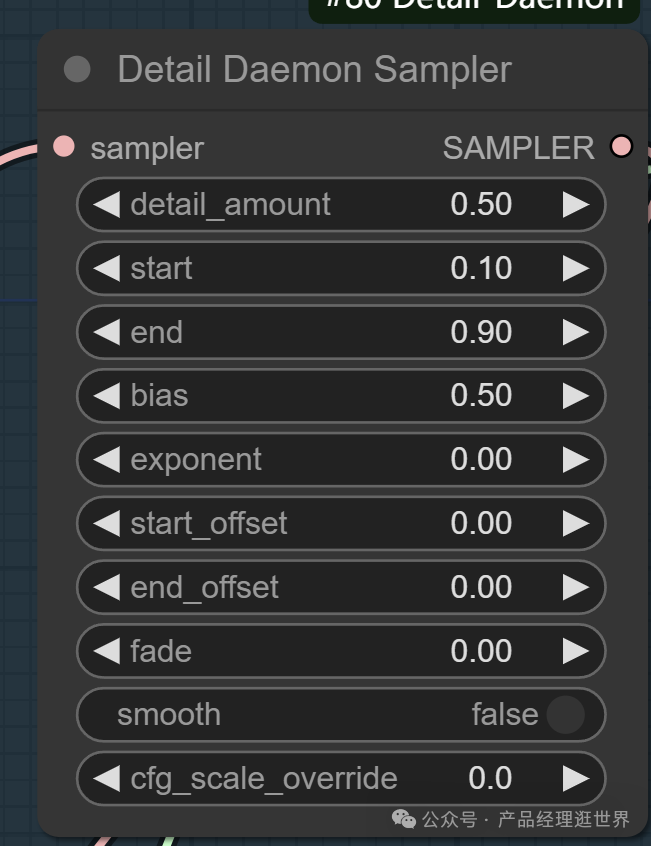
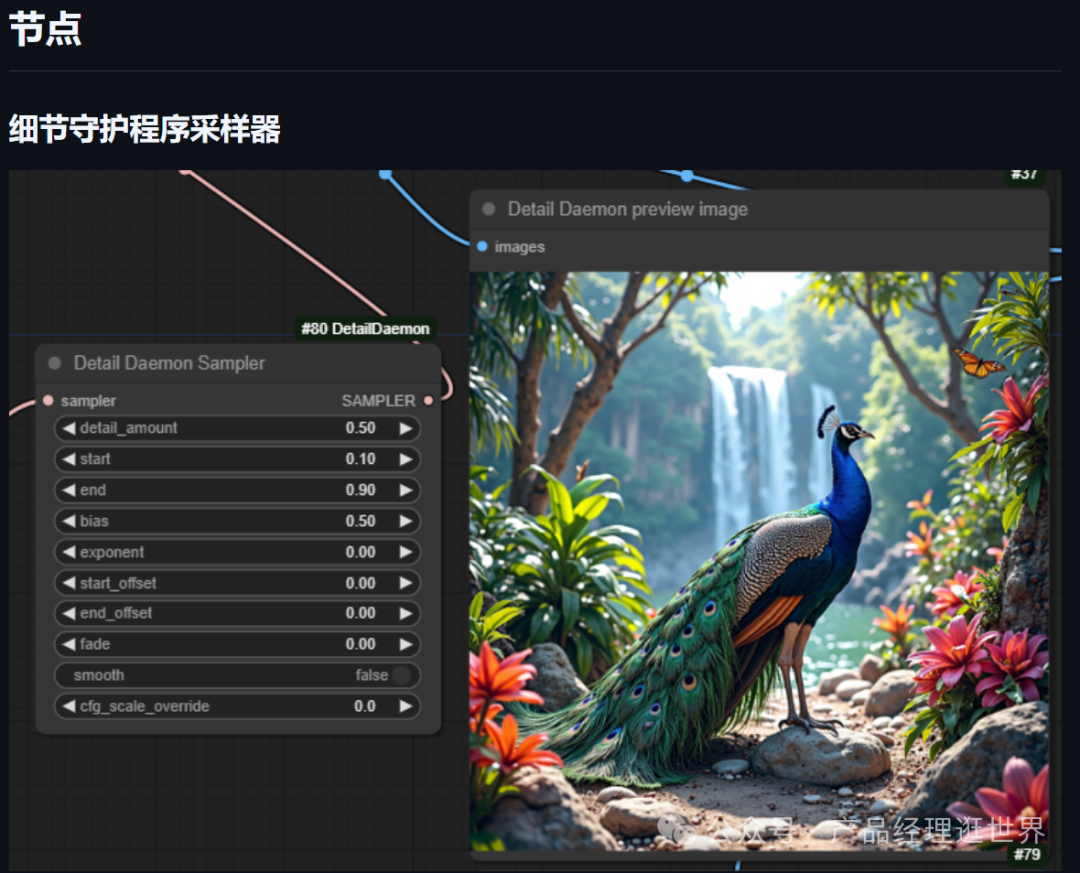
允许使用Detail Daemon时间表调整进行采样,该时间表调整使注入的噪声级别保持不变,同时降低每一步移除的噪声量,从而有效地添加细节。Detail_amounts在0和1.0之间效果最好。
参数说明如下:
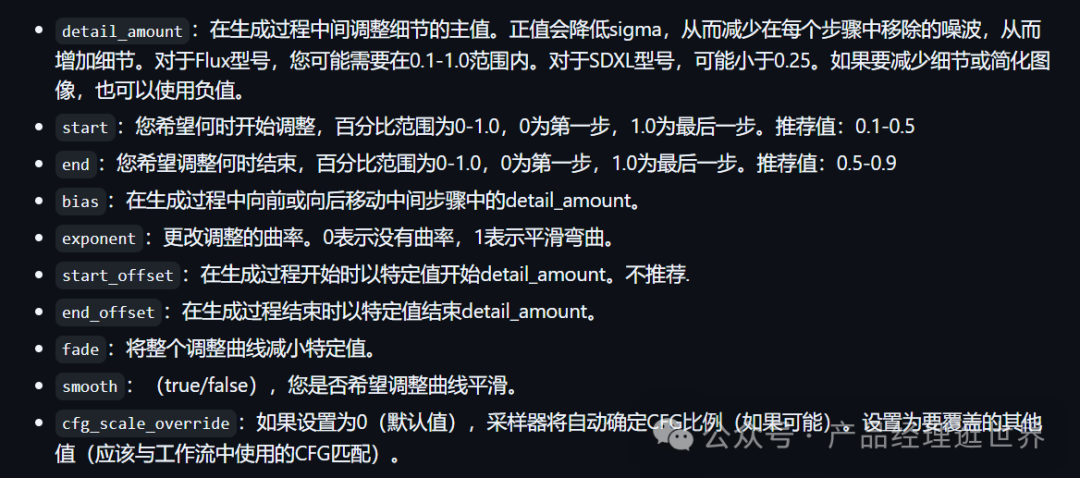
第二个节点Lying Sigma Sampler:上面第一个节点的简化版
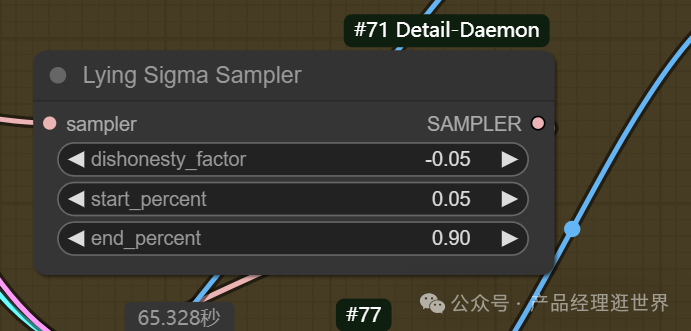
第三上节点Multiply Sigmas (stateless):
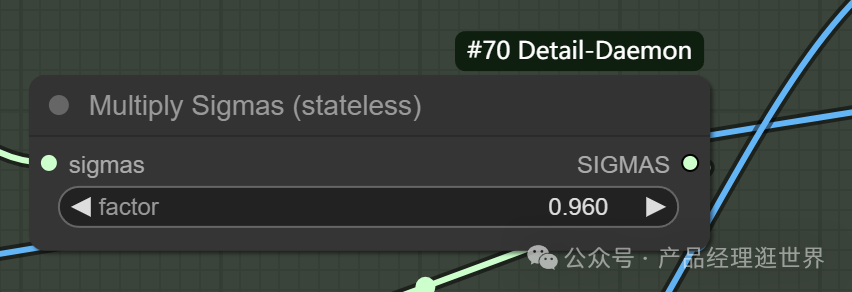
ComfyUI-Detail-Daemon的安装方法
这个节点安装很简单,直接下载解压然后放节点库中。操作如下图示:
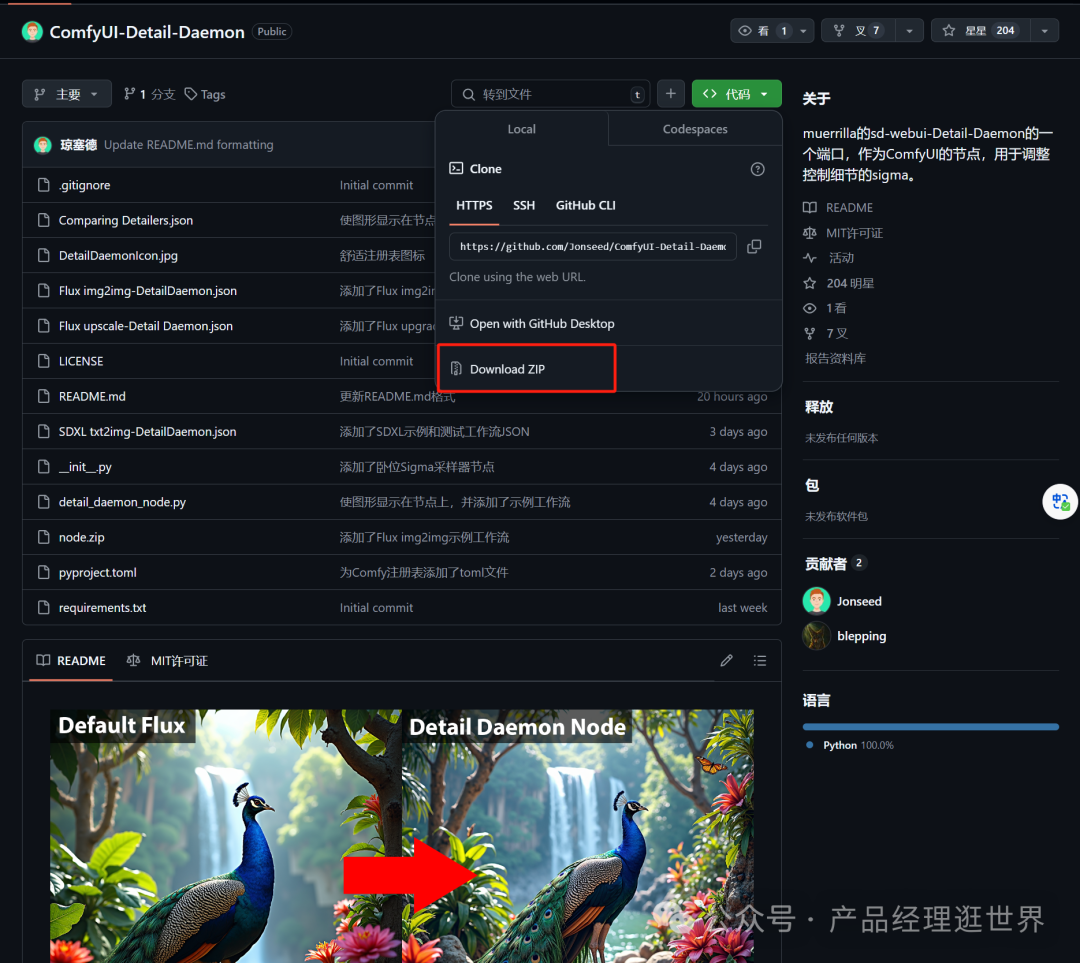
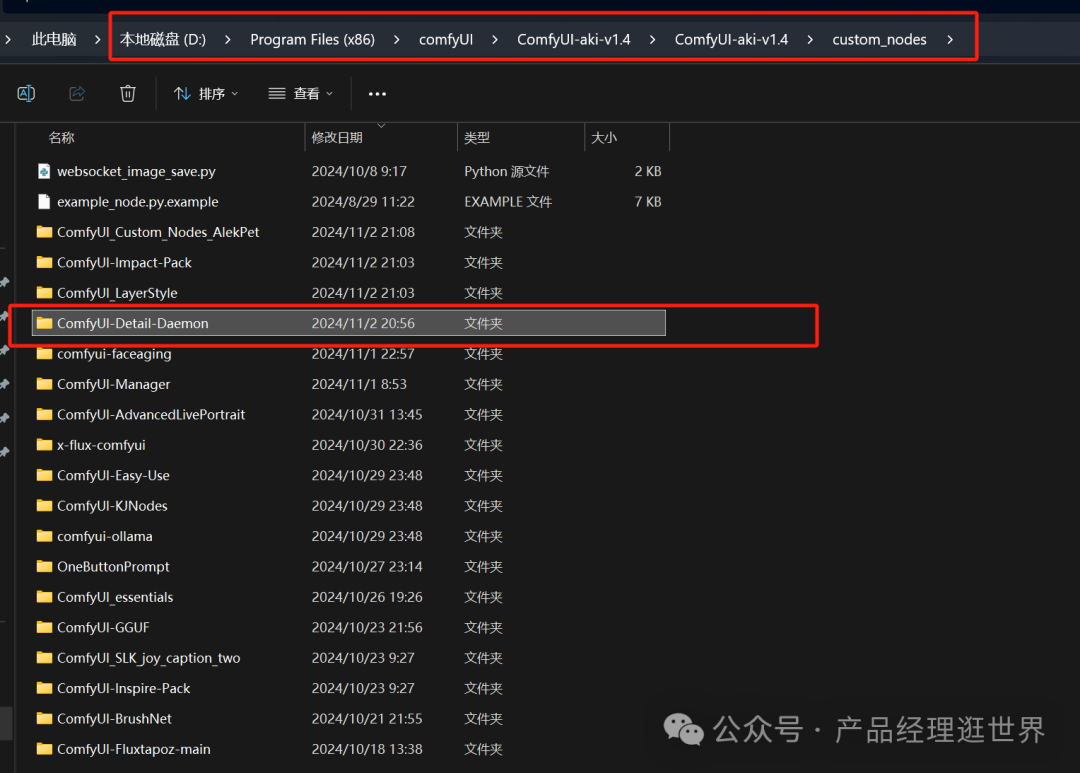
打开官方测试的工作流,拖入comfyUI中测试效果如下:
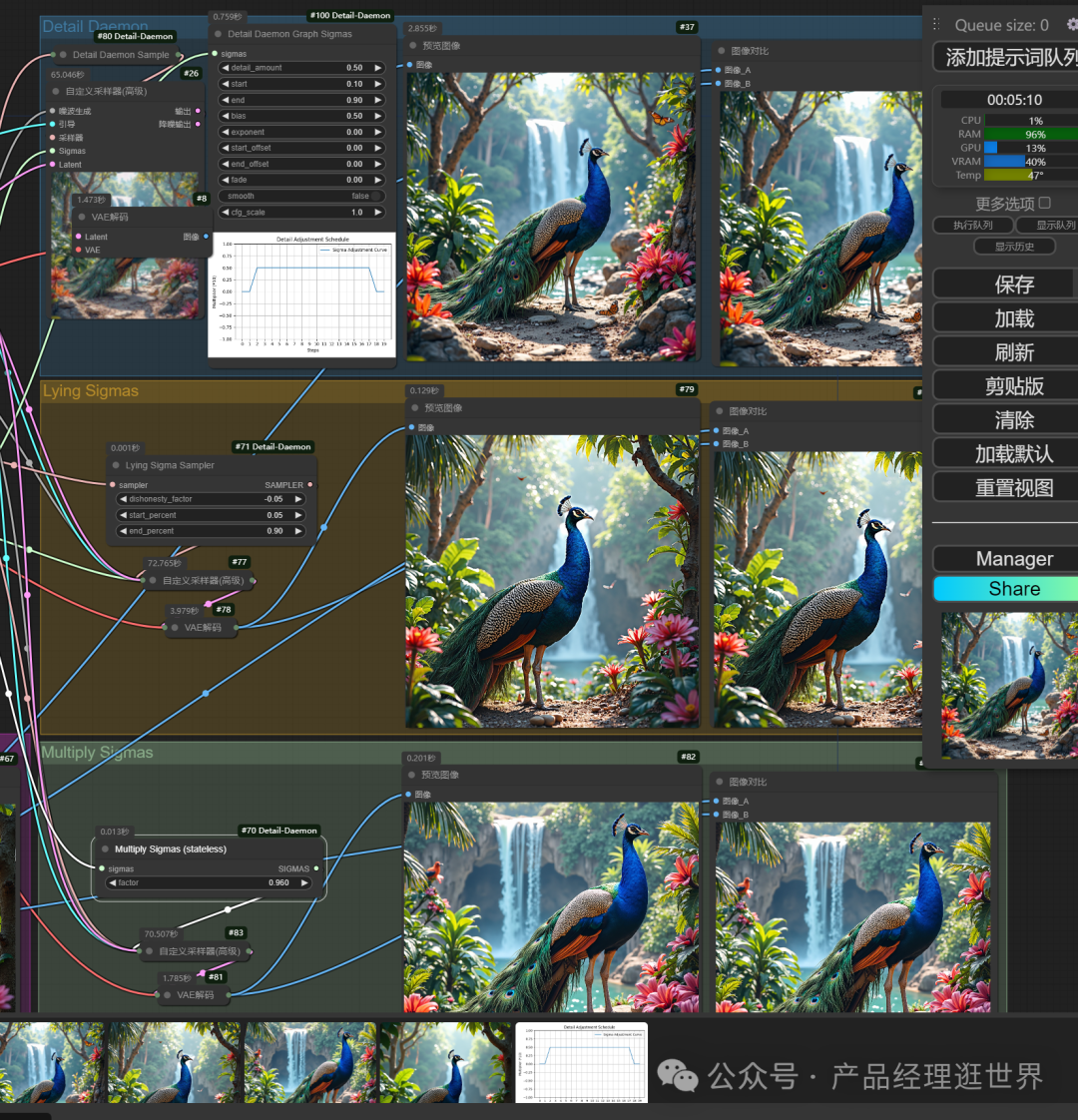
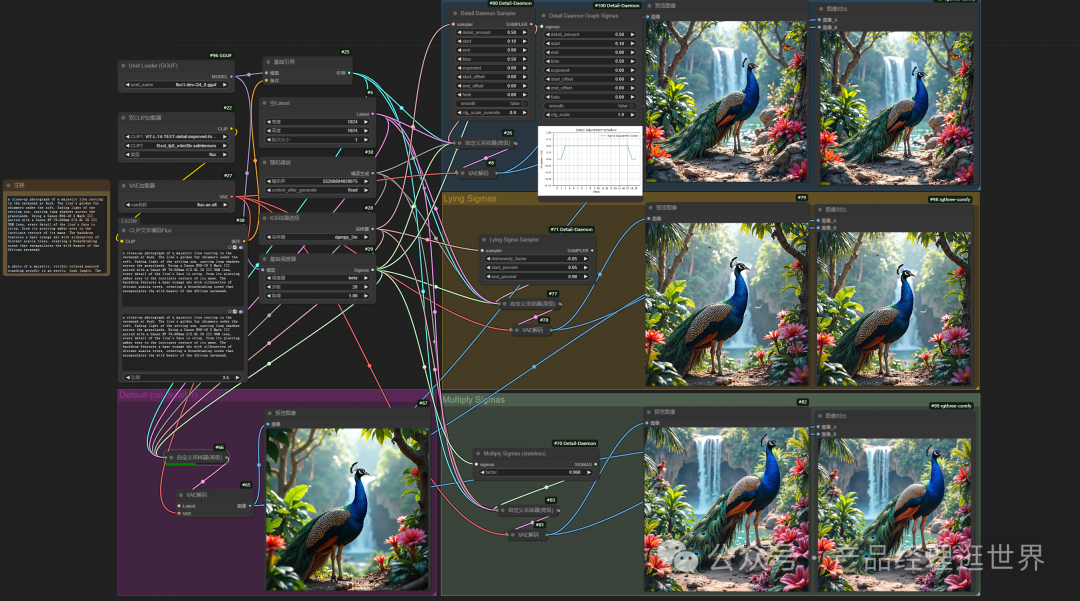
这是加入节运行的情况下的结果:

其中我们对比羽毛和背景

一、以下是加入节点Multiply Sigmas (stateless)后的结果
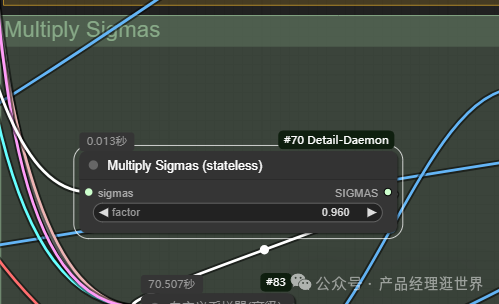


二、以下是加入Lying Sigma Sampler节点的结果

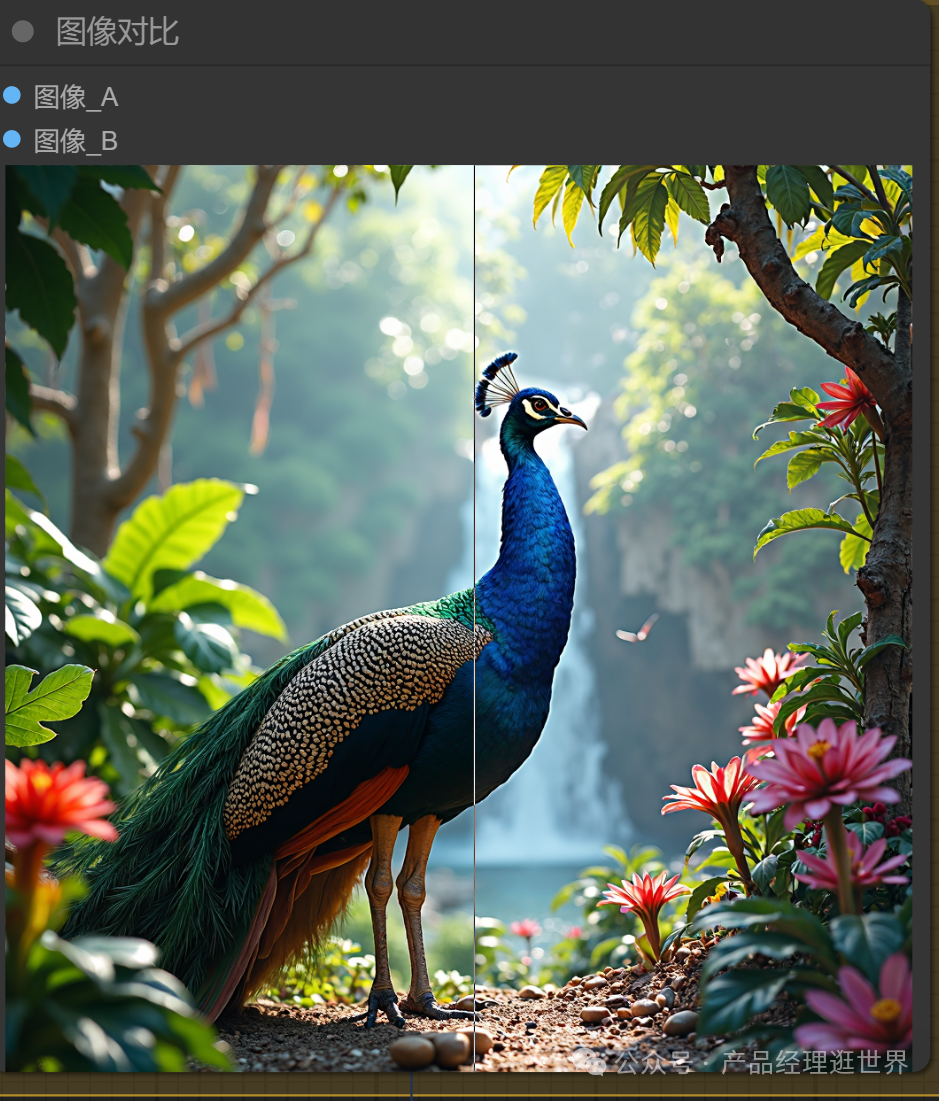
三、这是加入Detail Daemon Sampler节点的结果:

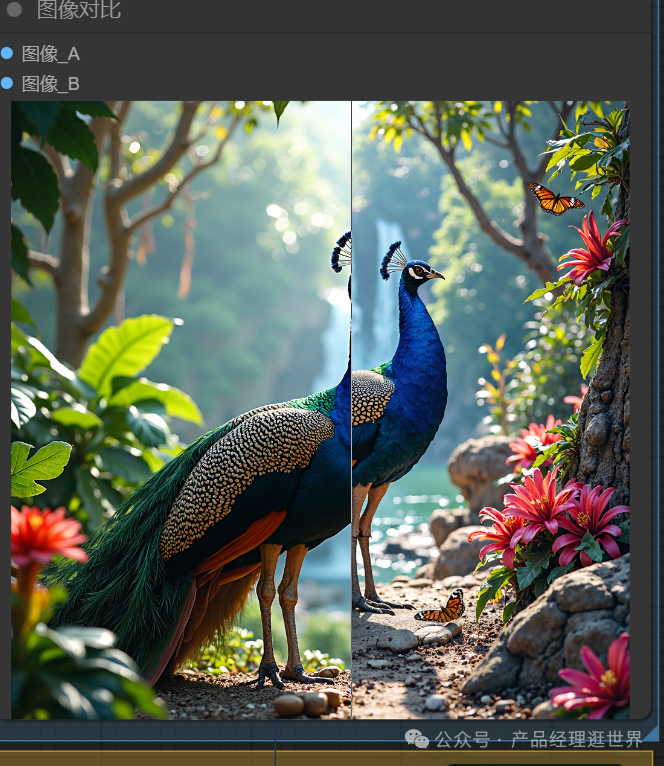
可以看出,个人觉得加入Lying Sigma Sampler节点效果最好。
我们再测试下,换个提示词:
以下是flxu直出的结果:

加入Multiply Sigmas (stateless)的结果如下:


以下是加入Lying Sigma Sampler的结果:

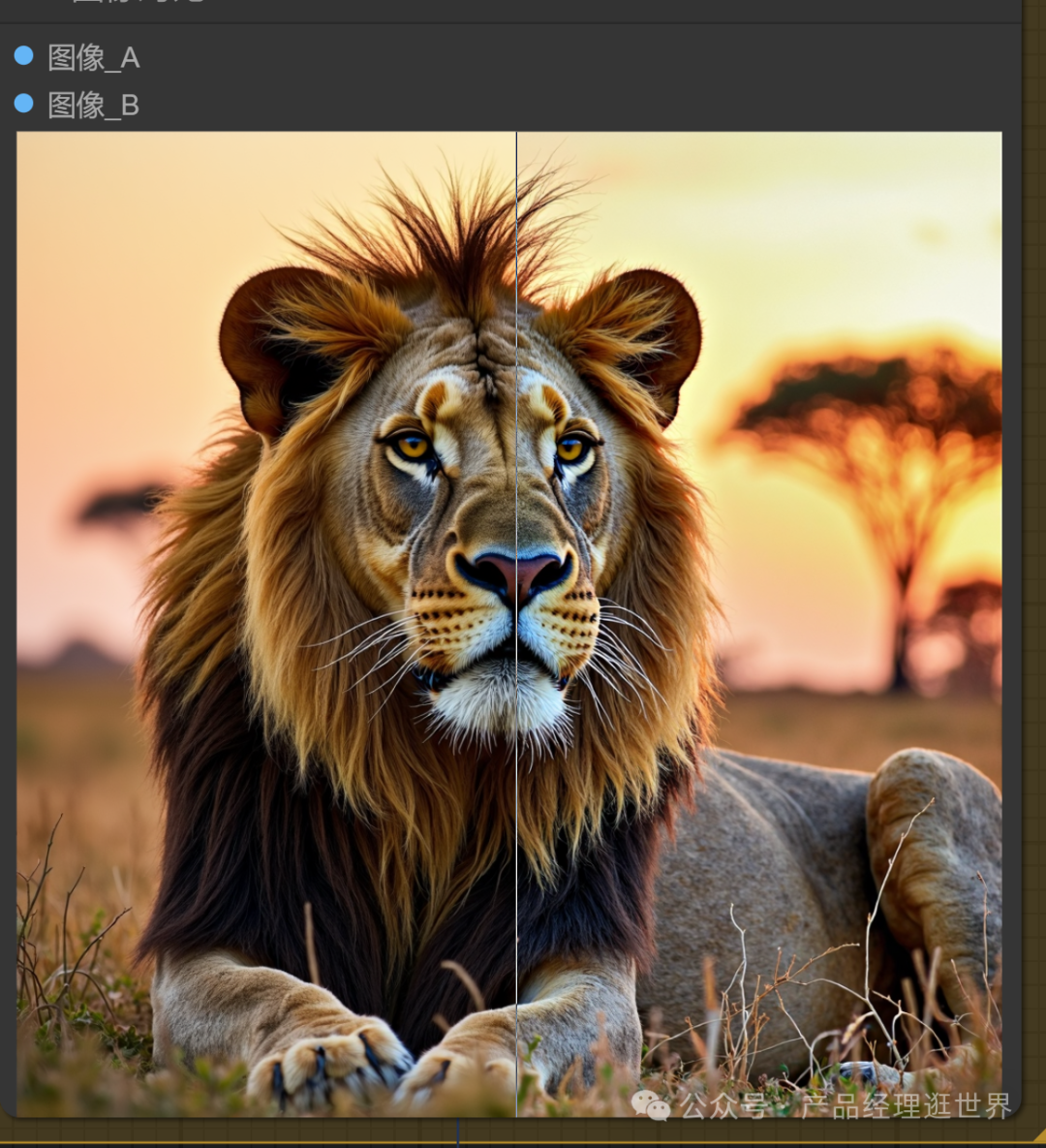
以下是加入Detail Daemon Sampler节点的结果


最后,结论是非常不错。在生图时候加入这个节点一起生图即可。
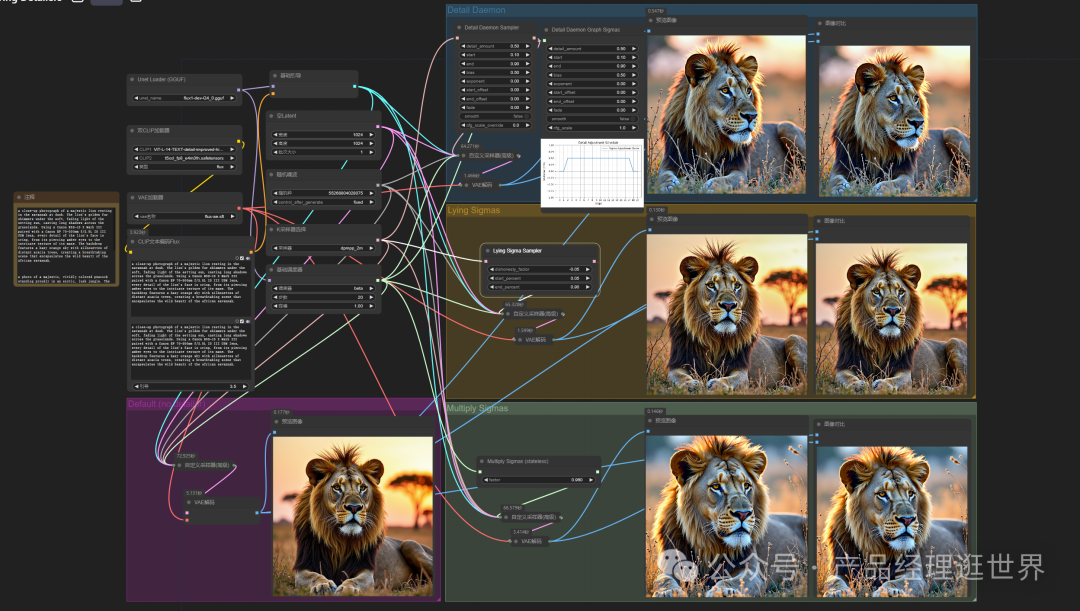
ComfyUI-Detail-Daemon,它的功能是通过调整SIGMAS来提升画面的细节并有可能除不必要的背景模糊。它对SD1.5和SDXL模型也是有效的。在插件中有四个节点。
以上是closerAI团队介绍的stable diffusion comfyUI ComfyUI-Detail-Daemon增加细节点。大家快下载来体验,为生图增加更为丰富的细节,让跑出来的图更完美。
以上就是全部内容。
更多AI前沿科技资讯,请关注我们:

closerAIGCcloserAI,一个深入探索前沿人工智能与AIGC领域的资讯平台,我们旨在让AIGC渗入我们的工作与生活中,让我们一起探索AIGC的无限可能性! 公众号

产品经理逛世界一只在互联网PM浪迹多年的吉米猫,希望与大家一起分享,一起成长,一起用发现的眼光看世界,用一颗产品心分析世万物。个人源分享网站:www.douyoubuy.cn 公众号
点击“阅读原文”跳转工作流下载!
主题授权提示:请在后台主题设置-主题授权-激活主题的正版授权,授权购买:RiTheme官网

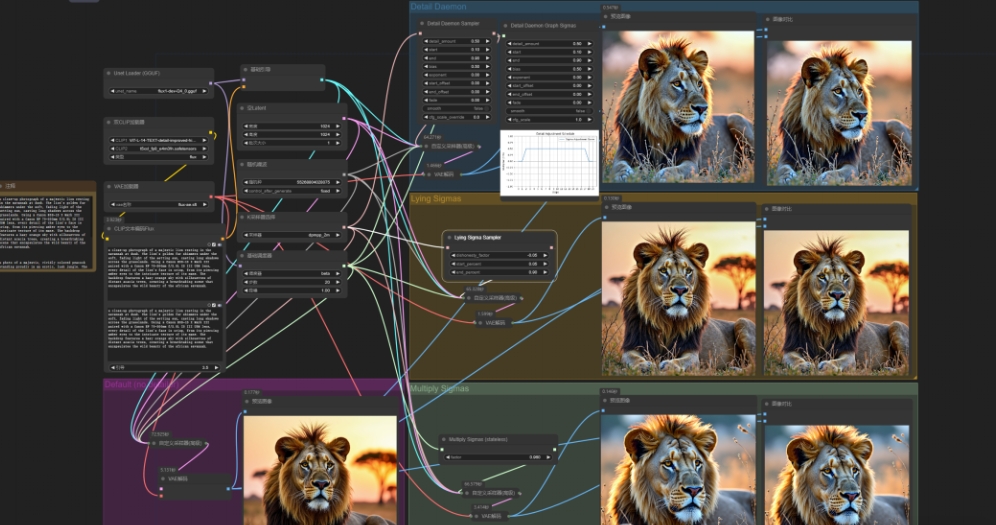
评论(0)