添加图片注释,不超过 140 字(可选)
更多AI前沿科技资讯,请关注我们:添加图片注释,不超过 140 字(可选)
closerAIGCcloserAI,一个深入探索前沿人工智能与AIGC领域的资讯平台,我们旨在让AIGC渗入我们的工作与生活中,让我们一起探索AIGC的无限可能性! 7篇原创内容 公众号

产品经理逛世界一只在互联网PM浪迹多年的吉米猫,希望与大家一起分享,一起成长,一起用发现的眼光看世界,用一颗产品心分析世间万物。个人资源分享网站:www.douyoubuy.cn 871篇原创内容 公众号
【closerAI ComfyUI】电商赋能,AI模特套图生产,各种姿势自定义,高度保持人物服饰场景一致性,摆拍街拍专用。
大家好,我是Jimmy。上一期,我们还是基于电商行业,用comfyUI搭建相应AI模特摄影图的解决方案的工作流。尝试在模特穿衣拍摄这一环节作一些增效的方案。上期内容是:
【closerAI ComfyUI】美爆了!AI模特穿衣混搭图赋能电商摄影,场景+衣服+模特虚拟混搭秀,开启你的视觉盛宴,推荐!
我们成功实现AI模特生成,让她穿上指定衣物穿搭,并在指定的场景下进行展示——卖家秀。

验证了几件事:
1、模特能用AI模特替换。
2、服饰能使用AI模特进行穿搭。
3、能在指定场景下“拍摄”
这期还是围绕AI模特穿搭。AI模特姿势的自定义,实现穿搭套图的生产。这里主要难点在于人物、衣着要保持一致性。
基于此,我们closerAI团队开发了AI模特套图工作流,这个工作流主要自定义模特姿势,让其摆出我们自定义姿势的AI模特并保持人物衣物的一致性。
closerAI AI模特套图自定义姿势人物一致性工作流V1.0
全貌工作流如下图示:
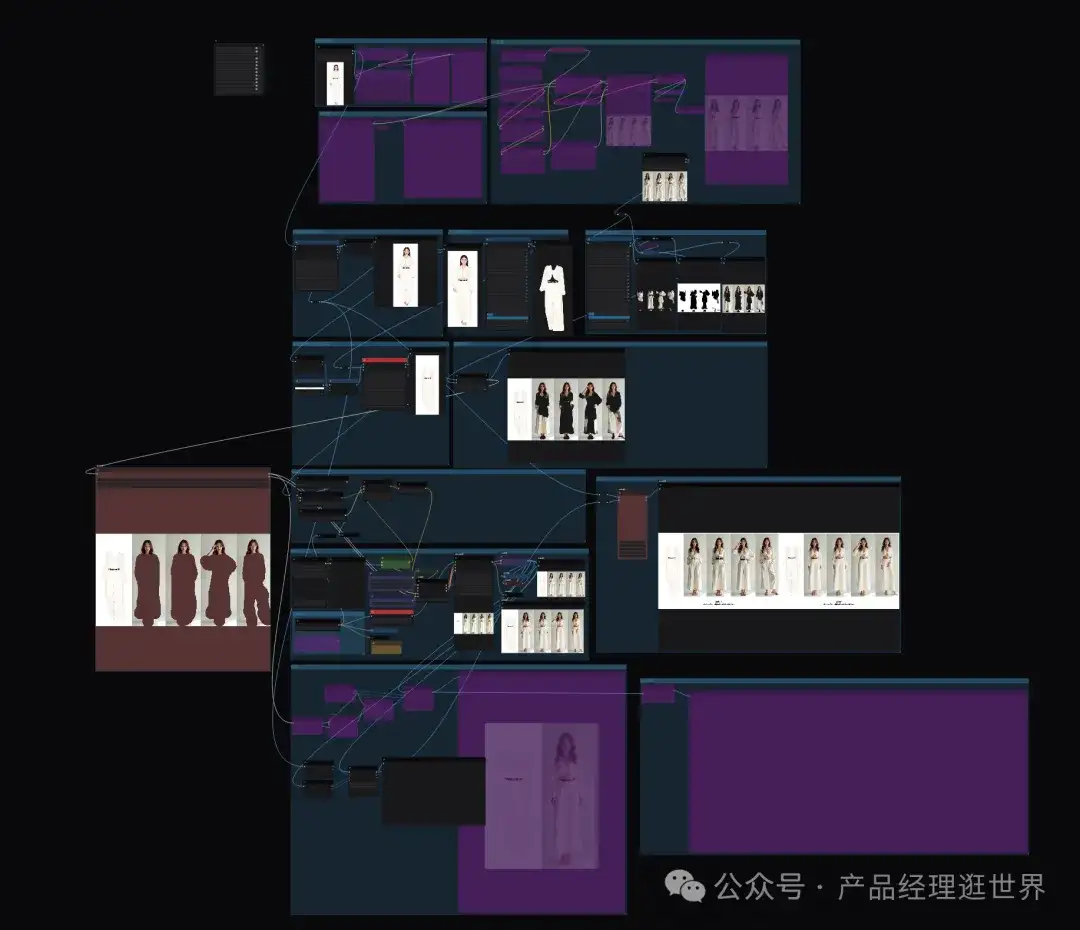
工作流思路如下:先加载一张模特参考图,然后通过精心写出来的提示词,生成一张4个姿势于一体的一张整图,然后再进行精修,也就是进行参考图衣物的迁移,实现一致性。
以上思路,是基于我们之前介绍的flux三重控制的基础上。三重控制介绍:
【closerAI ComfyUI】物体转移术之AI模特换装,Flux三重控制万物一致性生图,赋能电商产品行业,小白两步完成!
主要功能模块:
1、提示词,这个比较关键。提示词参考如下:
Imagine a chinese beauty young woman standing in the center of the frame, her gaze calm and steady, facing the audience with a neutral expression. She has long, soft brown hair that cascades naturally, complementing her soft facial features and neutral expression.
She is wearing a uniquely designed white long-sleeved top with an exquisite knot detail on the front, adding a touch of elegance and femininity. The top fits snugly, showcasing her curves while maintaining comfort.
In a single image, there are four distinct panels, each featuring the same young woman in various poses, all wearing the same attire and set against the same backdrop. Here's how the scene unfolds in each panel:
Her lower body is adorned with wide-legged cream-colored trousers, high-waisted and fitted, cinched at the waist with a black belt, creating a stark contrast and emphasizing her slim waistline. The belt not only serves a practical purpose but also adds a touch of fashion to the overall look.
On her feet, she wears a pair of beige sandals, simple yet elegant, complementing the color of the trousers and giving her gait a relaxed and easy grace.
Now, let's describe the scenes of the female model based on the four poses you provided:
Pose One: Confident Stance She stands with her feet shoulder-width apart, hands on her hips, exuding confidence and a sense of strength. This pose effectively showcases the tailoring of the top and the volume of the trousers. Her posture is confident and resolute, as if to tell the world that she fears nothing.
Pose Two: Hand on SkirtShe stands with one foot slightly forward and the other back, creating a relaxed posture. One hand is gently placed on the side of the trousers, while the other hand hangs naturally. This pose is ideal for displaying the layers and movement of the trousers.
Pose Three: Hand Over EyeShe stands with her feet apart, her body slightly tilted to one side, with one hand lightly touching her forehead and the other hand hanging naturally. This pose adds a playful and mysterious touch while showcasing the silhouette of the outfit.
Pose Four: Hands on HipsShe stands with her feet apart, hands on her hips, and her body slightly tilted, demonstrating confidence and elegance. This pose emphasizes the waistline and the fit of the top, making her look both graceful and powerful.
In these poses, every detail of the female model is carefully designed, from her hair to the sandals on her feet, each透露ing her personality and style. She stands there, not only as a model of fashion but also as a symbol of confidence and strength.
用之前三视图提示词的生成方法,通过LLM来实现。这里不详细说了。V1.0就是直接填提示词的,后一个版本再加入自动提示词的功能。
【closerAI ComfyUI】太惊艳了!AI模特穿衣混搭秀三视图展示+换装,一次生成服装展示图,完美和高效并存!推荐!
2、AI模特生成模块。通过FLUX生成模特。
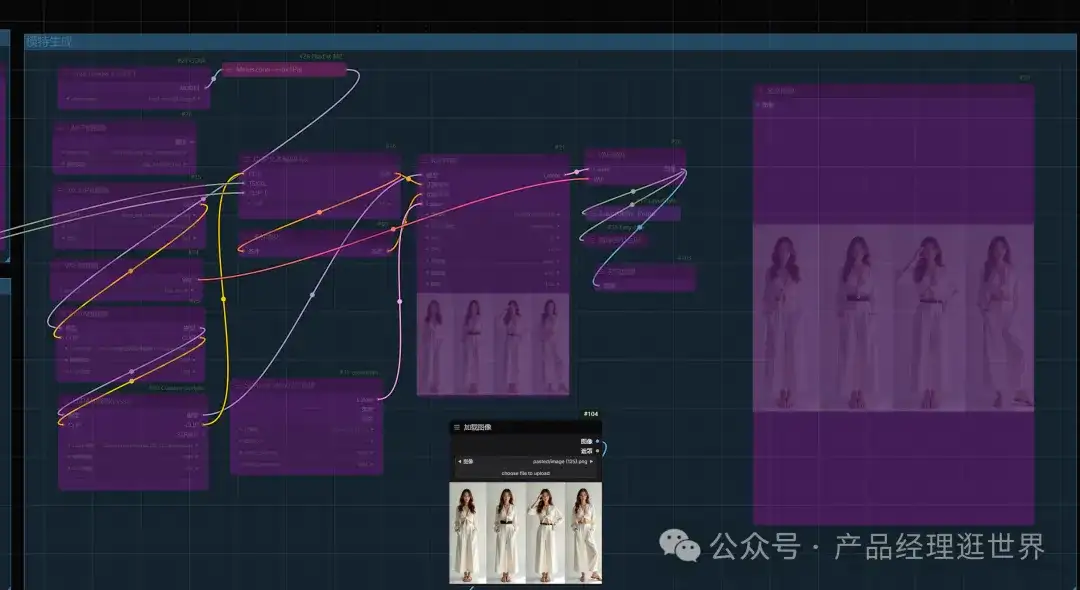
3、分割AI模特衣物。并加入自动蒙版功能,形成联结图像

4、手动蒙版补充缺失遮罩。然后进行衣物迁移。
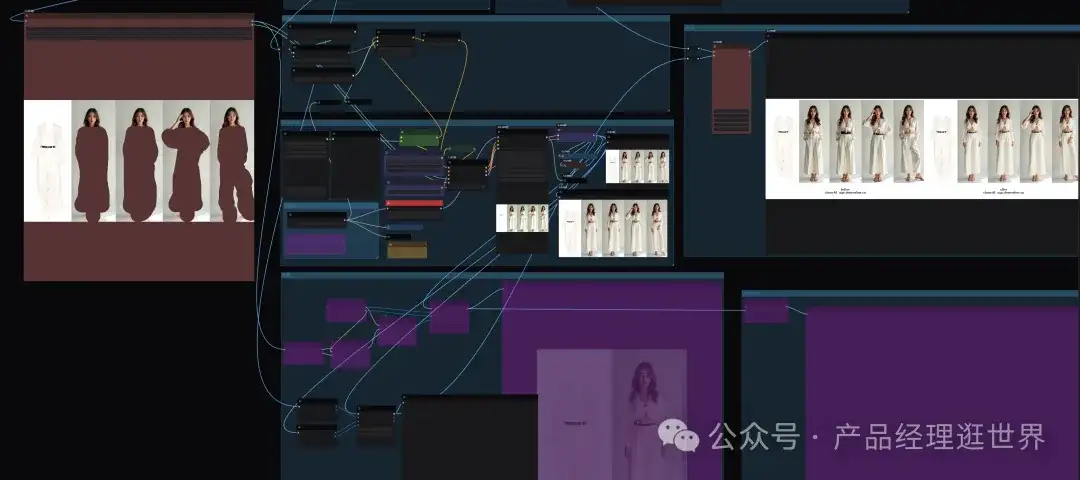
5、切割图像

效果演示:
首先,加载一张参考图如下:

然后基于上述的提示词填入提示词输入框中。
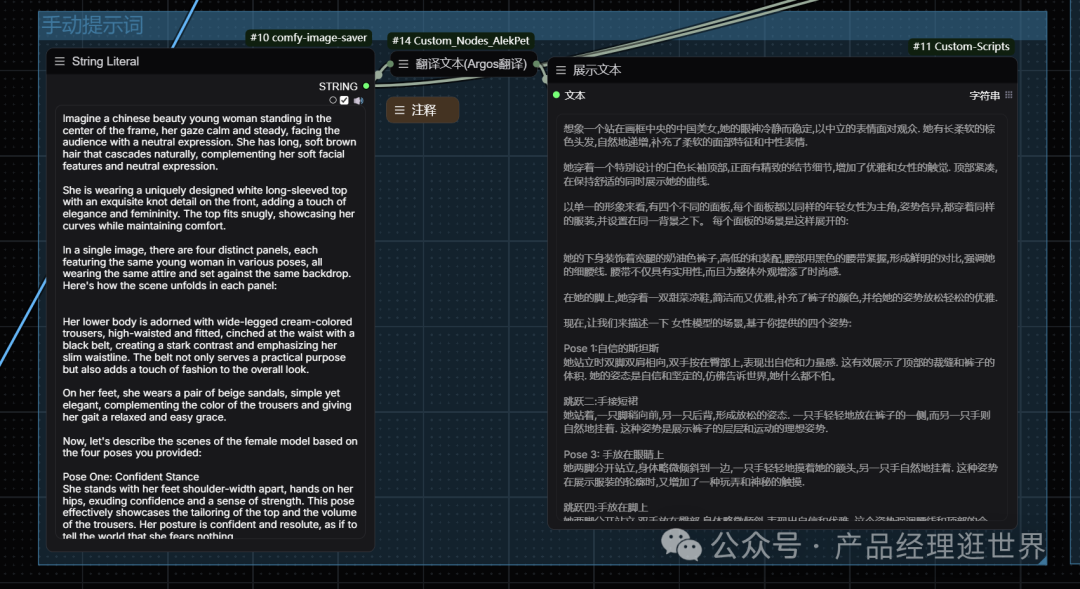
直接进行生图,得出下图:


可见衣物跟参考图有差异。然后我们进行参考图衣物迁移。
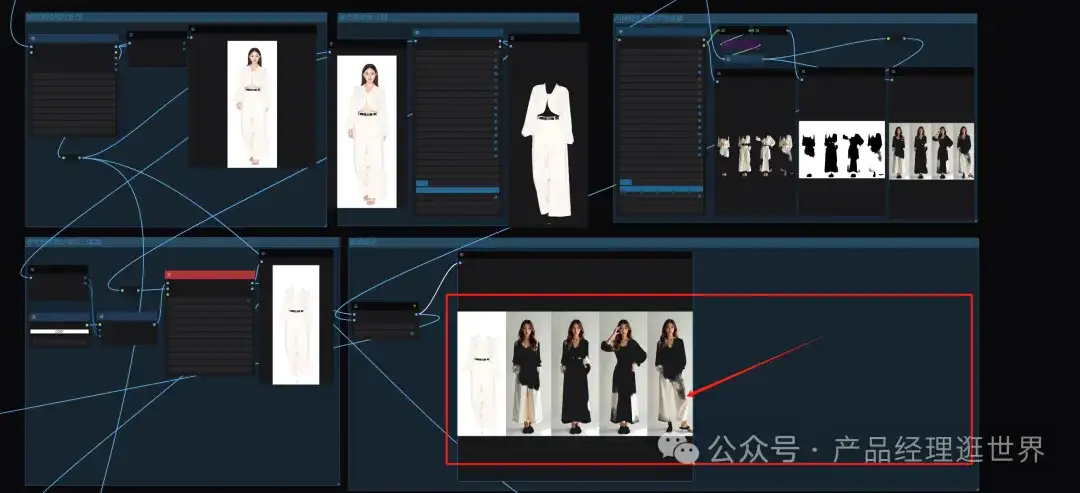
自动遮罩如上图示有失需要手动补全


然后进入生图即可。
运行了两次,得出以下两张图。


每张图如下图示:






可以看到衣物得到了很好的迁移。当然这里没加入换脸节点,如果需要跟参考图的人人脸持一,可加入换脸节点。但会很久。个人觉得,AI模特随机即可,因为套图的生成过程人脸已经一致性。
V1.0没加入自动提示词,所以,大家需要根据提示词写法修改填入。在V2.0会进行优化。
以上是closerAI团队制作的stable diffusion comfyUI closerAI开发的closerAI AI模特套图自定义姿势人物一致性工作流V1.0介绍,大家可以根据工作流思路进行尝试搭建。
当然,也可以在我们closerAI会员站上获取对应的工作流。
更多AI前沿科技资讯,请关注我们:

closerAIGCcloserAI,一个深入探索前沿人工智能与AIGC领域的资讯平台,我们旨在让AIGC渗入我们的工作与生活中,让我们一起探索AIGC的无限可能性! 7篇原创内容 公众号

产经理逛界一只在互联网PM浪迹多年的吉米猫,希望与大家一起分享,一起成长,一起用发现的眼光看世界,用一颗产品心分析世间万物。个人资源分享网站:www.douyoubuy.cn 871篇原创内容 公众号
点击“阅读原文”跳转工作流
主题授权提示:请在后台主题设置-主题授权-激活主题的正版授权,授权购买:RiTheme官网


评论(0)